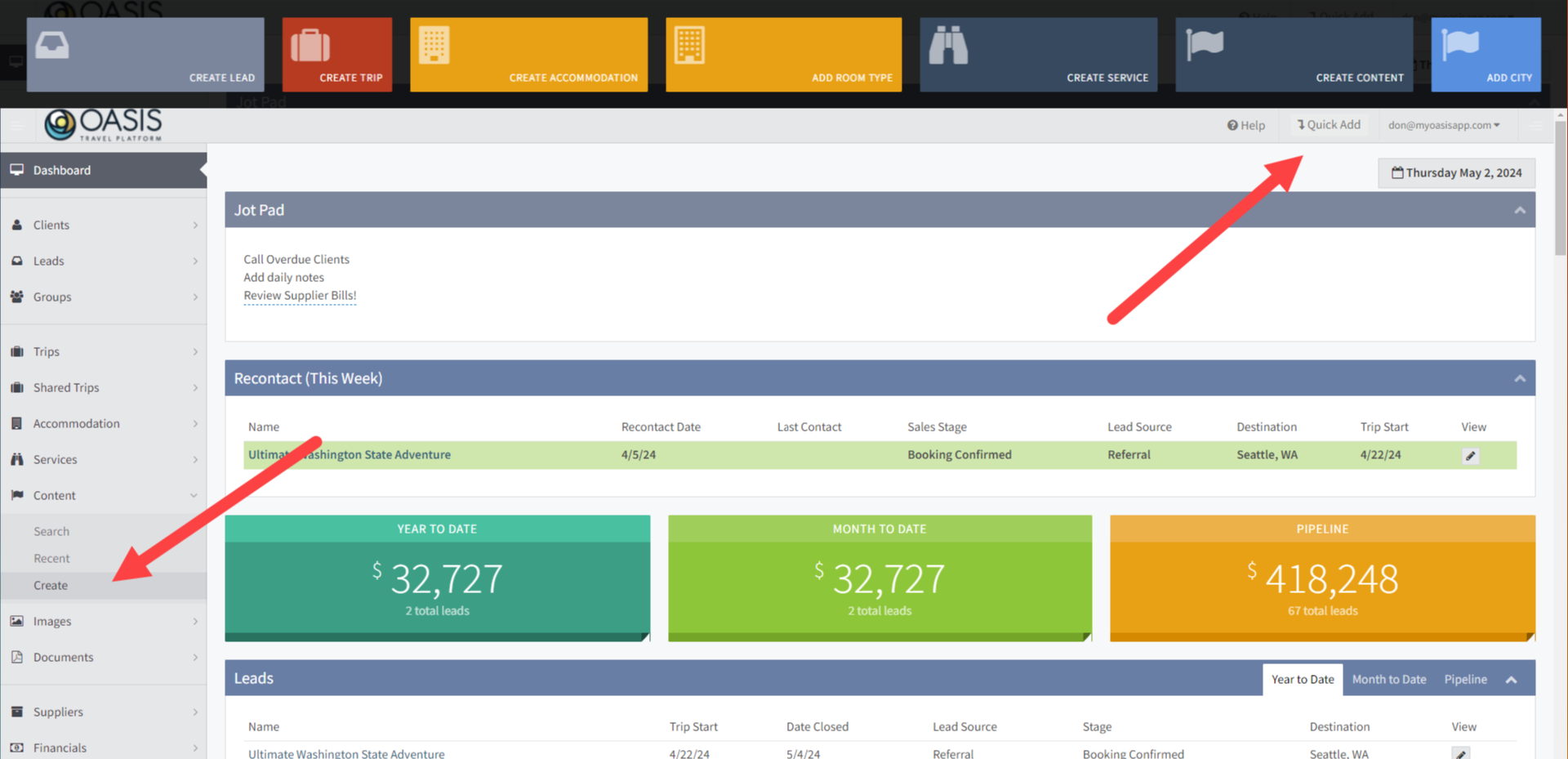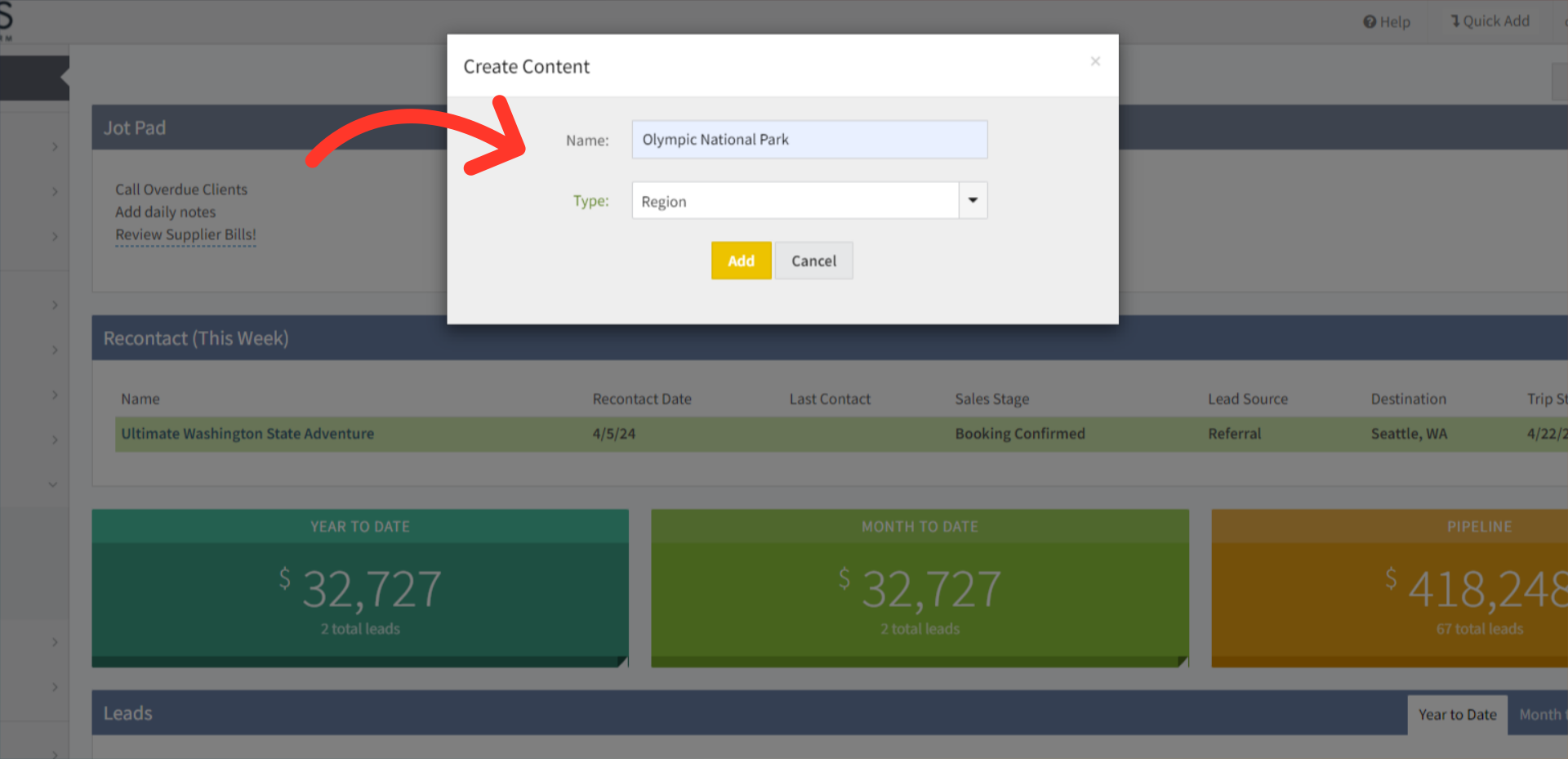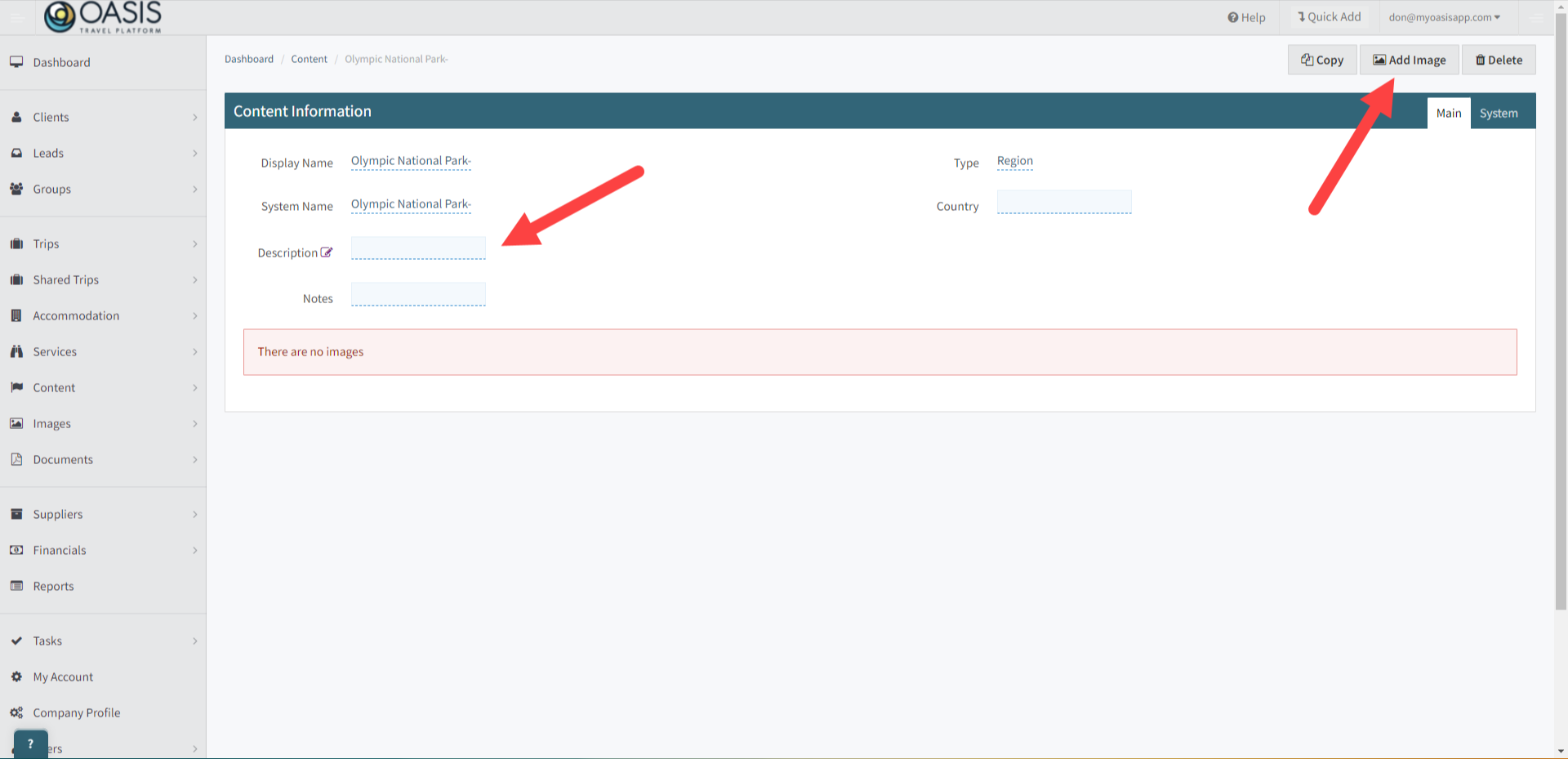Welcome! Today, we'll quickly show you how to Create Content in the Oasis Travel Platform.
To create a seamless and informative itinerary, it's essential to understand the difference between Services and Content and know when to use each.
Service: Are activities or provisions on the itinerary, such as transportation, transfers, and tours, which can be group or private. They are located in the Day field, can be added chronologically, and updated with start/end times. Services can include images and be marked as optional. Click to Learn how to Add a Service.
Content: Describes destinations (country, city, region) used in Trip Introductions or daily descriptions. It includes images, and types such as city, country, and free day. Content can describe free days and includes inclusions/exclusions details.
Use Services to outline specific activities and logistics for each day of the trip, ensuring a structured and detailed plan. Use Content to provide rich descriptions and contextual information about the destinations, enhancing the overall narrative of the itinerary.
1. You've got two paths to creating content:
Firstly, on the left-hand side under Content, simply hit the Create button.
Alternatively, clicking the Quick Add button at the top of the screen reveals a quick-add content shade, where you can select Create Content.
2. Next, add a Name for the new piece of content and select a Type for the service.
City descriptions are used to describe a city and add photos to a day in the itinerary (same as above)
Country descriptions are used and added to the Day by Day Itinerary (same as above)
Region descriptions are used and added to the Day to Day Itinerary (same as above)
Contact descriptions or templates that are used in the Trip Exlusions under the Additional tab of a Trip. This information appears on the Confirmation view and the Mobile App.
Excludes descriptions or templates that are used in the Trip Exclusions under the Additional tab of a Trip and appear on the Proposal and Confirmation views
HTML allows for creating reusable content with the use of HTML components and the ability to use images. These can be added to the custom content areas, as well as days of an itinerary.
Includes descriptions are used in the Trip Inclusions (same as exclusions)
Website HTML allows for creating reusable content with HTML compoents and the ability to use images. This information can be included in custom content areas and will appear when trips are embedded on your besite using the website widget. (Click here to learn more about Embedding Itineraries on Websites)
Trip Intro descriptions are used for the Trip Introduction
Video provides frame to house videos that can be used on days with an itinerary or in custom content sections.
 | Click here for additional Documentation on Content |
3. Once Added, the Content Information page displays for the new content. Personalize the content with a creative description. Additionally, in the top corner, you'll find the option to add images to enhance your content.
 | Click here to learn how to Add an Image |